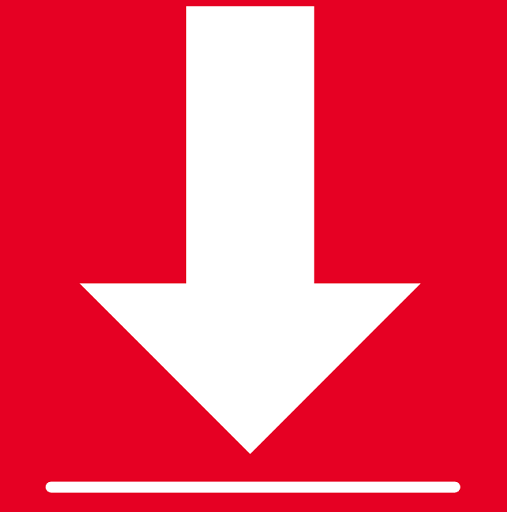Ideas and inspiration crop up in many different ways. They spring up in real-life scenarios, tv shows, music, and various other mediums including the internet. But the internet in itself is a tricky medium to explore.
Pinterest is a visual discovery engine that allows users worldwide to share their ideas or pictures with any other user. While sites like Facebook and Instagram focus on delivering a more personalized experience, Pinterest is all about collecting and sharing your favorite things you find online.
On top of letting you find images based on your interest, Pinterest enables you to mark these images or videos under different categories of your own choice. All of these images find themselves stored safely in a well-rounded feature called boards and you can even download these Boards.
Pinterest Boards

There are multiple different ways to look at and understand Pinterest boards but the simplest way to fully grasp an insight into what they do is to visualize a virtual pinboard itself.
Just like any old pinboard, a virtual pinboard allows you to pin valuable images in whatever order you prefer, categorizing and customizing each different section to the fullest extent. Pinterest keeps a pretty strong grip on your interest by allowing access to organizing and bookmarking tools. This is where your pins, your images, and all your hand-picked interests inhabit.
However, given the sheer variety of subjects Pinterest provides, there is a good chance you might want to categorize each board dedicated to its respective themes. Fortunately, Pinterest has your back; it allows the creation of multiple boards for grouping different pins together.
What is a Pinterest Board
You might have noticed a pattern emerging; a lot of tropes that define Pinterest are virtual representations of their real-life counterparts. But if it is still hard to grasp, perhaps the difference between pins and boards may give a better idea on what Pinterest aims to be.
Pins are the images and the ideas you browse through Pinterest itself. Each image is an individual pin and each pin is share-able individually through a multitude of different ways.
The term Pinterest board aims to completely replicate the function of a bulletin board in real life. Its main purpose can be summed up to showing images that you pin to them.
In other words: pins are the individual pictures or ideas that surround every corner of Pinterest and Pinterest boards are individual folders where you can store bookmarked pins, depending on their perceived category.
TYPES OF BOARDS
Boards, at first glance, serve a simple yet vital purpose to Pinterest’s overall structure and functionality. Pinning images of your own choice to different boards and categories can be enough for most people but what if you want to do something more with your boards.
This part of the article explores the types of boards you can create and use to their full effect. Each type can be used for its own unique circumstances so no matter what the intention, Pinterest has your back.
1. Pinterest Private Boards
One thing I haven’t mentioned throughout the article is the accessibility of any board you create to the public landscape. All your personal chosen pins may surf around and roam safely within a board but what if someone wants to take a peek? Can they add or remove any pins? Would they be able to organize the pins themselves?
If the idea of your pins being exposed to an unknown source, sounds terrifying to you then personal boards should do the trick descending any paranoia.
Personal boards take their very name and fully commit to it; they are fully personalized boards that inhabit your profile where you will be the only one who can pin, remove or edit the board itself.
All your pins are fully customizable and can be arranged in any way you please. I found myself questioning plenty of times whether to delete pins when prompted to. It’s important to know that you are the boss of your own personal boards; no one else can edit them and no one should ask you to.
2. Pinterest Group Boards
Group boards take a slightly different approach to storing pins in a confined space. Group boards can live on your profile but you cannot edit them if they are owned by someone else.
What if you want to edit a group board and add your own pins to it? Well, lucky for you creating a group board is as easy as creating any other board. However, instead of just letting you edit the board itself, this particular board lets you choose certain users to authorize and gives them the ability to edit and alter the board itself.
This is a great tool for anyone who wanted other people but just themselves to have access to a board where they can share their pins and ideas as a group. Further down this article group boards will serve an even better purpose; a purpose responsible for one of the biggest reasons why many people join and use Pinterest in the first place.
How to use Pinterest Boards for Marketing?

Pinterest is an amazing platform to share ideas but it is an even more powerful marketing tool. It is widely known to be incredibly effective with around 83% of users making a purchase off something they had seen on Pinterest!
The platform does not hold back punches when allowing you to use it as a massive market place so why not explore the very possibility? But how would you even begin to start and explore such a daunting task? More importantly, how do Pinterest boards play a role in this whatsoever?
Pinning down business exercises
There are an unimaginable number of approaches you can take when trying to advertise a product or service through Pinterest. The role of a marketer is crucial for the success of any idea so it’s important to make every single choice count.
The first step is to distribute your content as far as the horizons go. Your Pinterest content will be shown on boards that people can follow and explore at their own ease. You can create as many boards as you want, so make sure to take this opportunity to divide different categories and themes into different boards themselves.
Another way to have a bond with your audience and followers is to invite them to your boards. This is where the use of a group board is in full effect since now, other willing contributors can now pin to your board as well, increasing engagement and interaction on your profile.
How to make a Pinterest Board?
Business tactics and audience interaction can only take you so far. You can have as many boards, brimmed to the full with content, as you want. But at the end of the day if your board doesn’t succeed in reeling your target audience in, then its game over before the game even started.
There aren’t many bullet points to strictly follow when making Pinterest boards for an audience but the following do generally help when it comes to itching people’s interest:
- First impressions last forever; the name of your board needs as much attention, if not more, than the content inside that board. Take time to note down different kinds of ideas that may help you pick a catchy name near the end.
An easy way to decipher what kind of name will suit you board best is to search boards of your category and see what search results pop up. Using these search results as inspiration, picking a board title should now be easier than ever. - It is important to have your board be niche-specific. You don’t want to generalize a topic given the abundance of boards that already plague Pinterest. The more niche your topic is, the better the chances of people looking up your board and finding it.
- One odd advice I would give and found quite useful is to save 3-5 pins on every board you create immediately. Scheduling different pins shouldn’t matter, your focus should be pinning them straight away onto your board and throwing the board itself out to the public eye.
- Spending time creating custom board covers is a death wish and an utter waste of time. The best advice I can give is to not indulge in creating a custom cover if you have anything else worth paying attention to.
Group board rules
Group boards once again take the spotlight and will make your experience on Pinterest better in every way, but this time we’ll discuss a couple precautions and rules to take care of if you want a dazzling community to invest yourself into.
- Niche-titles rule – the better the title, the more people may be searching for it. Look for awesome titles if you wish to take part in an active community.
- Look for a low number of contributors – I would say less than 10 or 20 would be ideal for a group board. The lesser the contributors the better since it allows you to share with others at a normal pace where everyone can still see and interact without any interruptions.
- If you have an audience to garner, make sure the contents inside the board are up to your standards and the title matches with the content. If your audience isn’t happy with the content of group boards, then it’s better to have no group boards whatsoever than a couple bad ones.
- Tailwind insights is a great tool to see whether your boards and pins are getting the results you need to be successful. If your pins are getting no pins or saves so I would definitely advise leaving the board and perhaps looking for other group boards to join.
Final Words
So, there we have it! This incredible ride of discovering different features of Pinterest and their respective uses has finally come to an end.
Pinterest is a visual discovery engine that lets you, the user, create your very own digital scrapbook. Pinterest boards let you pin different images and ideas in whatever order you choose. These boards can be further used to advertise different services or products to the huge market Pinterest provides.
With the right practices, enough determination, and a catchy approach to an audience, the potential Pinterest provides to sell, advertise and take advantage of the huge market is truly unlike any other.